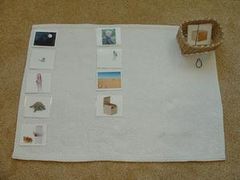Opposite Matching: Difference between revisions
From Montessori Album
(lsyVoBshhhAsojXjbk) |
m (Reverted edits by 50.7.242.34 (Talk) to last revision by MontessoriAdmin) |
||
| Line 1: | Line 1: | ||
{{Infobox Lesson | |||
| Name = Opposite Matching | |||
| Topic = Language | |||
| Subtopic = Word Study | |||
| image = [[File:Opposite Match.JPG|320px]] | |||
| Level = [[Primary]] | |||
| Age = 5.5 + | |||
| Preqs = able to read non-phonetic words | |||
| Materials = opposite matching cards <br> small box | |||
}} | |||
In this activity the child matches pair of cards with words that are opposites. | |||
== Presentation == | |||
# Carry the material to a mat or table. | |||
#:[[File:Opposite Match 1.JPG|220px|center]] | |||
# Take one stack of cards and line them up along the left side of the mat. If there are a lot of cards, you may need to make two columns. | |||
#:[[File:Opposite Match 2.JPG|220px|center]] | |||
# Take a card from the second stack. Compare it to the first card in the first column. If it matches, leave it there. | |||
#:[[File:Opposite Match 3.JPG|220px|center]] | |||
# If the cards do not match, compare it to the next, and then the next until the match is found. | |||
#:[[File:Opposite Match 4.JPG|220px|center]] | |||
# Continue in this way until all of the cards have been matched. | |||
#:[[File:Opposite Match 5.JPG|220px|center]] | |||
# When putting the work away, be sure to mix up the order of the cards so the work is ready for the next person. | |||
== Points of Interest == | |||
== Control of Error == | |||
== Variations and Extensions == | |||
* A version could be done with pictures instead of words. | |||
[[File:Opposite pictures 1.JPG|240px]] [[File:Opposite pictures 2.JPG|240px]] [[File:Opposite pictures 3.JPG|240px]] | |||
== Material == | |||
*[[Media:Opposite Match.pdf | Printable Opposite Matching Cards]] | |||
Revision as of 14:46, 27 February 2012
| Opposite Matching | |
|---|---|
| Language - Word Study | |
 | |
| Level | Primary |
| Age | 5.5 + |
| Prerequisites | able to read non-phonetic words |
| Materials | opposite matching cards small box |
In this activity the child matches pair of cards with words that are opposites.
Presentation
- Carry the material to a mat or table.
- Take one stack of cards and line them up along the left side of the mat. If there are a lot of cards, you may need to make two columns.
- Take a card from the second stack. Compare it to the first card in the first column. If it matches, leave it there.
- If the cards do not match, compare it to the next, and then the next until the match is found.
- Continue in this way until all of the cards have been matched.
- When putting the work away, be sure to mix up the order of the cards so the work is ready for the next person.
Points of Interest
Control of Error
Variations and Extensions
- A version could be done with pictures instead of words.