Key Sound Sort: Difference between revisions
From Montessori Album
(Created page with "{{Infobox Lesson | Name = Key Sound Folders | Topic = Language | Subtopic = Reading | image = 320px | Level ...") |
|||
| Line 12: | Line 12: | ||
== Presentation == | == Presentation == | ||
# Take one of the Key Sound Sort envelopes to a mat or table. Place it in the upper right corner. | # Take one of the Key Sound Sort envelopes to a mat or table. Place it in the upper right corner. | ||
#:[[File:Key Sound Folders 1.JPG| | #:[[File:Key Sound Folders 1.JPG|320px]] | ||
# | # Explain to the child that all the words in the envelope contain the sound listed on the envelope, but the sound might be spelled one of several ways. | ||
#:[[File:Key Sound Folders 2.JPG| | # Empty the word slips and category labels from the envelope onto the mat. | ||
# | #:[[File:Key Sound Folders 2.JPG|320px]] | ||
#:[[File:Key Sound Folders 3.JPG| | # Place the category labels across the top of the work-space as shown. | ||
# | #:[[File:Key Sound Folders 3.JPG|320px]] | ||
#:[[File:Key Sound Folders 4.JPG| | # Take one of the word cards and have the child read it aloud. | ||
# | # Have the child place the word slip under the category its spelling fits in. | ||
#:[[File:Key Sound Folders 5.JPG| | #:[[File:Key Sound Folders 4.JPG|320px]] | ||
# Continue in this way until all the words have been sorted under the correct spelling. | |||
#:[[File:Key Sound Folders 5.JPG|320px]] | |||
== Points of Interest == | == Points of Interest == | ||
Revision as of 21:31, 2 April 2020
| Key Sound Folders | |
|---|---|
| Language - Reading | |
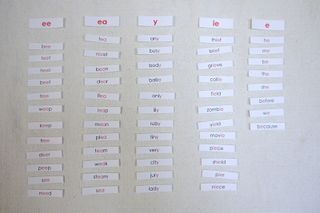 | |
| Level | Primary |
| Prerequisites | Digraph Boxes Silent e |
In this activity the child...
Presentation
- Take one of the Key Sound Sort envelopes to a mat or table. Place it in the upper right corner.
- Explain to the child that all the words in the envelope contain the sound listed on the envelope, but the sound might be spelled one of several ways.
- Empty the word slips and category labels from the envelope onto the mat.
- Place the category labels across the top of the work-space as shown.
- Take one of the word cards and have the child read it aloud.
- Have the child place the word slip under the category its spelling fits in.
- Continue in this way until all the words have been sorted under the correct spelling.



